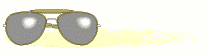Mt Beauty subscribers, the persistent gremlin in your account logging has finally been run to ground and is expected to remain under control.
Anyone suspecting a problem with their account is urged to contact us so we can determine if indeed there is a problem. Please check your account against your logged access carefully first, to avoid chasing non-existent problems.
 Bigger and better in `98 Bigger and better in `98
In line with our extended local call access policy, we're expanding our coverage area again. Additional POPs are currently undergoing burn-in for deployment north, south and east. Sites are being secured in two locations, the third currently under further investigation. Representatives based in those local regions are currently being sought.
A 2Mb microwave link is presently in the serious planning stages to link educational institutions in Albury and Wodonga back to the Internet through our facilities in Lavington. It is expected to come on-line early 98.
The 56K pool is fully operational and many local users are getting connects in the high 40's and low 50's. When comparing your modem's connect speed to the manufacturers stated speed, remember that the speed quoted in your modem documentation or on the box is the speed the manufacturer guarantees the modem WILL NOT EXCEED! Achieved speeds will vary due to factors like the quality of the phone lines, number of exchanges between you and your POP, Telstra imposed speed strangulation's... err ... limitations between exchanges, etc.
Anyone wishing to use the 56K modem pool will be automatically transferred to the new Volume Plan. See http://www.albury.net.au/on-line/access.htm for details. Those contemplating a 56K modem for Christmas are reminded - a) to choose 56K FLEX and b) 56K facilities are ONLY available for dial-in to our Lavington POP. 56K modems can still be used to call outlying POPs, and the maximum speed achievable is still a spritely 33.6K
While the battle continues for dominance between X2 and K56 Flex, there is a newer, faster implementation emerging that may make the 56K standard dispute obsolete before it's decided.
 Christmas `97 Christmas `97
Christmas sites for young and old - yes, they're all lining up again this Christmas with heaps of fun and opportunities for kids to e-mail Santa. You can also find out about Christmas traditions in other parts of the world. If you or the kids have some idle time this Christmas, if the kids want to e-mail Santa, or you're curious about how Christmas is observed around the world, check out some of these sites: |
 |
- http://www.santa.com/
- "Welcome to Santa.com!! A Holiday Center filled with magic for kids of all ages and ways to make Christmas more fun." Includes e-mail "write to Santa"; fun and games, holiday fun and more. Has a number of versions for both older and newer browsers.
- http://www.northpole.com/
- "Welcome to Santa's Secret Village! If you want to see what's going on at the North Pole right now, click on one of the buildings in the Village. Visit Santa's Workshop and see the toys the elves are making this week. Read and color exciting stories about the toys in the workshop. Visit the Mailroom and write a letter to Santa, or visit Santa's den or Mrs. Claus' kitchen. You can also visit the elves in their clubhouse and Santa's reindeer in the Reindeer Barn." Includes lots of sound clips and music.
- http://www.christmas.com/
- Including Christmas traditions from around the world - WorldView, Kids sections, EIB ("Elves in Black"), Interactive, features and much more. Lots of Christmas fun and music.
- http://www.santas.net/
- "Welcome! Mrs Claus and I have been very busy preparing for our busy December. We have finally decided to join the information age and launch our own Internet site. This is the first of what we plan to make an annual tradition." A relatively new site with information on Christmas traditions, carols, legends, stories and Christmas facts.
- http://www.zaanradio.nl/christmas97/
- Send Christmas greetings to friends or relatives in the Netherlands. "Your Christmas greetings will be broadcasted by a local public broadcast organisation." This site also links Christmas greetings to Melbourne, Australia ("Windmills and Turntables on 3ZZZ 92.3 FM") and Gambia and Senegal in Africa ("Westcoast Radio on friday morning at 95.3 FM").
- http://www.gil.com.au/ozkidz/Christmas/
- Oz Kidz Christmas Down Under "would like to welcome everyone locally, nationally and internationally to our special Christmas site. We are all looking forward to beginning our Christmas vacation and taking a well earned rest. But we have all tapped into our hidden energy reserves to bring you a little of the spirit of "Christmas DownUnder"......spend some time with us.....and have a wonderful Christmas." Includes lots of Christmas related links.
- http://www.netsurf.com/12sites.html
- For a little bit of fun, here's a collection of the "Twelve Days of Christmas" with some wacky links to music sites and downloadable .wav versions of the Twelve Days in traditional, blues, gospel and country styles.
- http://www.dreamscape.com/frankvad/free.xmas.html
- Looking for some clip art for Christmas? Try this site. Lots of links to Christmas related cilpart free for personal use.
Christmas Tips...
Addressing Christmas Cards?
- If you've lost or don't have a current address for someone on your snail-mail Christmas card list, remember you can check the:
- On-line Telstra white pages at: http://www.whitepages.com.au/
- The Yellow Pages at http://www.yellowpages.com.au/
- For those missing area codes you can check:
- Australia Post on-line at: http://www.auspost.com.au/
Credit Cards & Christmas...
Purchasing Christmas items over the `net need not be too scary. Simply observe a few simple precautions and, as always, CHECK YOUR CREDIT CARD STATEMENTS CLOSELY.
- Try where possible to purchase from reputable sites and businesses;
- Most reputable sites will give you alternatives like faxing or phoning in your credit card details, or give details for direct deposits;
- Using "Secure" Forms or Servers offers some protection;
- Have a separate credit card with the lowest credit limit you can get, and only transfer funds into it immediately before using it.
Check with your bank or credit card provider for information on what you can do in the event of credit card fraud. Progressive Financial Institutions these days are on their customers side.
Lastly, to avoid an unpleasant start to the New Year - don't over-spend!
 & New Year `98 & New Year `98
Holidays, check it out...
With holidays approaching, don't forget the wealth of resources you have at your fingertips - on the net. Check out your planned holiday location by submitting its name to the Search Engines. If you don't know where to go, enter your interests, the word "holiday" and optionally a country or location into the search engines.
If your holiday destination hasn't got any info on the net - suggest they do so before you leave to return, so you can book next year (if you liked the place enough ; - )
Travel bookings...
Travel bookings can be made on the net from a number of sites:
- Qantas Airlines have an award winning site at:
- http://www.qantas.com.au/
- Ansett Airlines are at:
- http://www.ansett.com.au/
- Biz.E.Mall Online Travel:
- http://www.bizemall.com.au/BizEMall/Travel/travel.htm
- "The Internet's most comprehensive list of Australian and New Zealand travel services, airlines, hotels, accommodation and tour operators to enable direct bookings."
- Travel Australia offers:
- http://www.travelaustralia.com.au/
- "a comprehensive listing of Where to Stay, Things to Do and Places to See throughout Australia."
- And another site - Travelling Australia on the Internet at:
- http://www.travelaus.com.au/
- Then there's the Sydney Interactive Visitors Guide at:
- http://www.visitorsguide.aust.com/~tourism/
- "Sydney Australia - museums art galleries tours history maps and attractions..."
- Discover Western Australia through Discover West Holidays at:
- http://www.discoverwest.com.au/mapall.html
- For adventure holidays, there's World Expeditions:
- http://www.worldexpeditions.com.au/
- "World Expeditions is Australia's leading adventure holiday operator, with off-the-beaten-track adventures to the world's most spectacular wilderness destinations"
- For the Virtual Tourist there's Excite Travel by city.net
- http://www.city.net/
...and that's just scratching the surface of what's available, on the net!
Protecting your home while you're away...
- "Going Away? -Protecting Your Home Safety While Travelling"
- http://www.lunaweb.com/vacation.htm
- - US based (Memphis Police Department!), but still relevant tips and hints.
(With the hot weather just starting, sporadic storms and the likelihood of a bad bush-fire season - take all sensible precautions before leaving - that includes disconnecting computers, modems etc from power and phone lines - Ed.)
Finally, things for kids to do while travelling:...
- Activity books from the biggest bookstore on the web - Amazon.com
- http://www.databay.com/fun.html
- Tips and hints from fellow travellers on "travelling with the brood"
- http://travel4.epicurious.com/HyperNews/get/child.html
 e-Mail blues e-Mail blues
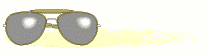
Planning to be away for the holidays? Give some thought to your e-mail before you go. Some people (seriously) suffer e-mail withdrawal, others have uncollectable amounts of mail pile up while they're away!
With holidays in mind, check to see whether your intended destination has facilities to allow you to check your e-mail while on vacation. Some resorts have internet facilities available in-house, otherwise look for Internet Cafes.
If at all possible, advise your e-mail contacts you will be away, and ask them PLEASE not to send you any large items of e-mail while you're away! (Excess disk space usage will cost you $10/month if you go over 1Mb)
Mailing list subscribers should check to see whether their Mailing List supports a "Vacation" option, and how to use it; otherwise "un-subscribe" to your mailing list(s) and re-subscribe on your return (check the List home site for details on how to "un-subscribe"). Many mailing lists keep archives which you can search for any catch-up items you may have missed while away - check them out.
 Yikes!! mind the storm damage... Yikes!! mind the storm damage...
With the storm season here, it's topical to remind subscribers of impending storm precautions (also refer to our April 97 issue):
Disconnect modems (particularly) from phone lines during storms (it's good practice to disconnect them when not in use anyway)
If a particularly severe storm is pending with lightning strikes and strong winds likely to bring trees down over power lines, physically disconnect computers and modems from power points as well. Just turning them off may not protect you - spikes can jump inside switches even if the power point is turned off! Pull the plug out of the wall socket. Spikes can kill your modem and your computer!
Don't use the phone yourself unless it's absolutely necessary, and then preferably of a cordless variety. Spikes can kill people too!
 New old Web Pages... New old Web Pages...
We're constantly working on our pages to keep them up to date and comprehensive, and we've recently updated our On-Line section. All your old faithfuls are still there with one exception - Browser updates. Many former Netscape mirror sites stopped mirroring after the last fiasco with Version 4 (a new bug-patched version released every week or so). The stability of the links was too unreliable and it was decided to remove them completely. Netscape can still be obtained from the Netscape site.
The new On-Line pages expand on other old features and include a few new ones. Proxy settings for Versions 4 of both IE and Netscape, and versions 2 and 3 of Opera have been included, and an on-line booking form for the basic training courses we run has also been made available.
 Training Courses Training Courses
The Training Courses timetable and booking form are now On-Line at: http://www.albury.net.au/on-line/training.htm
Training Course Timetable:
Cost: $24/person for subscribers, $30/person for non-subscribers.
Venue: Albury Local Internet, 326 Griffith Road, Lavington
Time: 5:30pm start to 6:30pm (nominally +1/2 hour Q&A)
 |
 |
 |
 |
 Wed. 3rd Wed. 3rd |
 x x |
- | - |
 Wed. 10th Wed. 10th |
- |
 x x |
- |
 Wed. 17th Wed. 17th |
 x x |
- | - |
 Wed. 24th Wed. 24th |
No Courses |
 |
No Courses |
 |
Courses resume 4th February |
 Wed. 4th Wed. 4th |
 |
- | - |
 Wed. 11th Wed. 11th |
- |
 |
- |
 Wed. 18th Wed. 18th |
- | - |  |
 Wed. 25th Wed. 25th |
- |
 |
- |
Note: Course topics may vary from above depending on demand.
Key:  x -- Indicates Course booked out. x -- Indicates Course booked out.
Course notes, pens and paper provided.
 ALI, Christmas and the Help Desk ALI, Christmas and the Help Desk
ALI Christmas/ New Year support and opening times:
While the Internet never sleeps, (come to think of it, the sun never sets on it either in the old style of the British empire ;-) support services will be operating on a minimum basis over the Christmas New Year period.
- Walk-In Centre: (326 Griffith Rd)
- Closes: 1:30pm 24th Dec.
(Christmas eve).
- Re-open: Monday 5th Jan.
- The Help Desk: (reduced hours)
- 10:00am to 5:00pm
24th Dec to 4th Jan inclusive
Normal Help Desk hours (9am-9pm) resume: 5th January.
Home Page/Start Page
Our home page is where we'll let you know about important changes, so PLEASE - make sure you have your browser set to our home page when you start http://www.albury.net.au/
If you update your browser, please make sure you re-set the home page and proxy server details.
Proxy Update
Updated details for configuring NS and IE V4 and Opera for proxies is now available on our Web site at
http://www.albury.net.au/on-line/
Look under "Subscribers Links" for "ALI's Proxy Server Configuration". The Auto-detect may not detect your browser accurately if it is identifying itself as something else so please select manually from the table if possible.
If you have problems, please call our helpdesk.
60 Phone number changes...
Just a reminder in case you haven't changed your dialler numbers yet - instructions for changing Trumpet, 95 dialler, MacPPP and FreePPP are at: http://www.albury.net.au/dialler/
Local White Pages...
http://www.albury.net.au/whitepages/
Where you can update your address, phone number, access plan, credit card expiry date etc, and indicate if you want your name and e-mail address to be included in a searchable public index. YOU WILL NOT BE INCLUDED UNLESS YOU SPECIFICALLY CHOOSE TO BE.
See details at: http://www.albury.net.au/whitepages/
 Help Desk hours - 9am to 9pm*: Help Desk hours - 9am to 9pm*:
(*see ALI, Christmas and the Help Desk for holiday support hours)
Our helpdesk is only available to current subscribers. We have introduced a new support system to track support enquires and improve our support to our subscribers. If you call our helpdesk, please:
- Make sure you have your userid (or e-mail address) ready. You will be asked for it.
- Our support desk will take notes, and will have any previous support call notes on screen so whoever takes the call will be able to see any previous history of your problem(s).
- If you are calling on behalf of someone else, get them to call first and confirm you have their permission to be seeking help for their account.
- If you have lost your password, you WILL be required to provide adequate identification to convince our system administrator you are the account owner. Don't expect us to give your password over the phone unless we are absolutely sure we know who you are.
- Don't get mad, we'll try to help you, but we need your assistance. If we're trying to help resolve a problem, we need as much ACCURATE information as possible. Write down any messages you get relating to the problem, and have the e-mail address or URL that's causing problems ready to give our support person. You may be asked to spell or repeat things. Remember, you must be our eyes, we can't see your screen over the phone - so read CAREFULLY and ACCURATELY what is on your screen.
- Installation problems with your first install and network or connectivity problems are generally done for free. Anything else may be free at our absolute discretion.
- Please only call between the Help Desk hours of 9am to 9pm.
|  ALI, Christmas and the Help Desk
ALI, Christmas and the Help Desk Help Desk hours - 9am to 9pm*:
Help Desk hours - 9am to 9pm*: